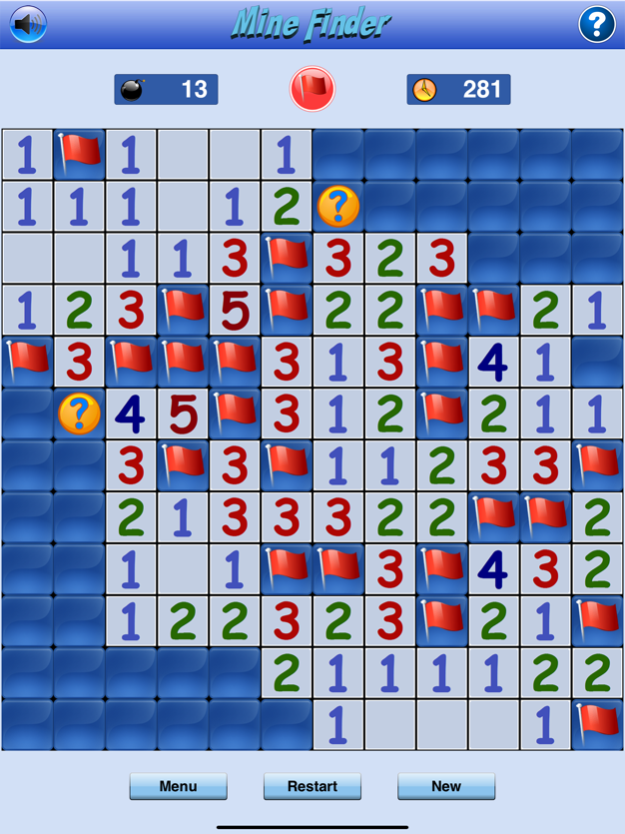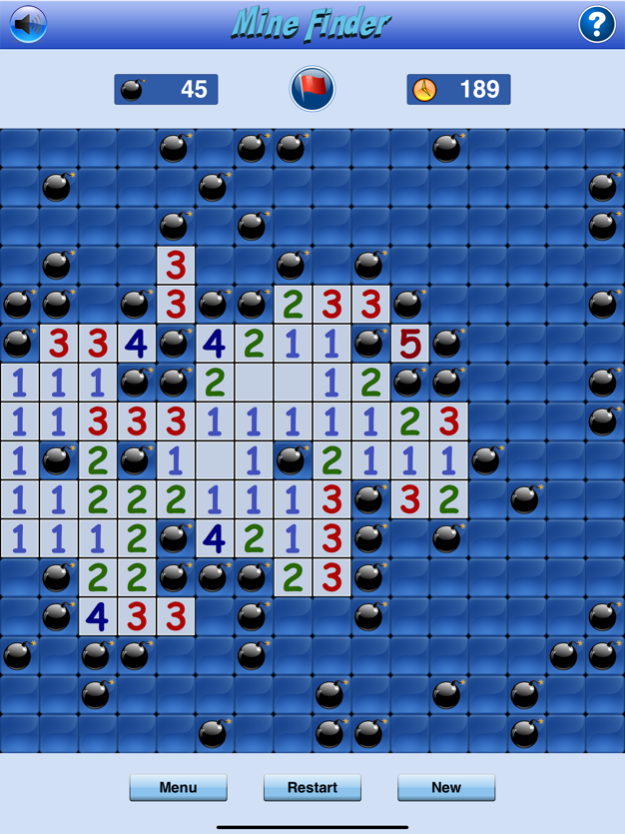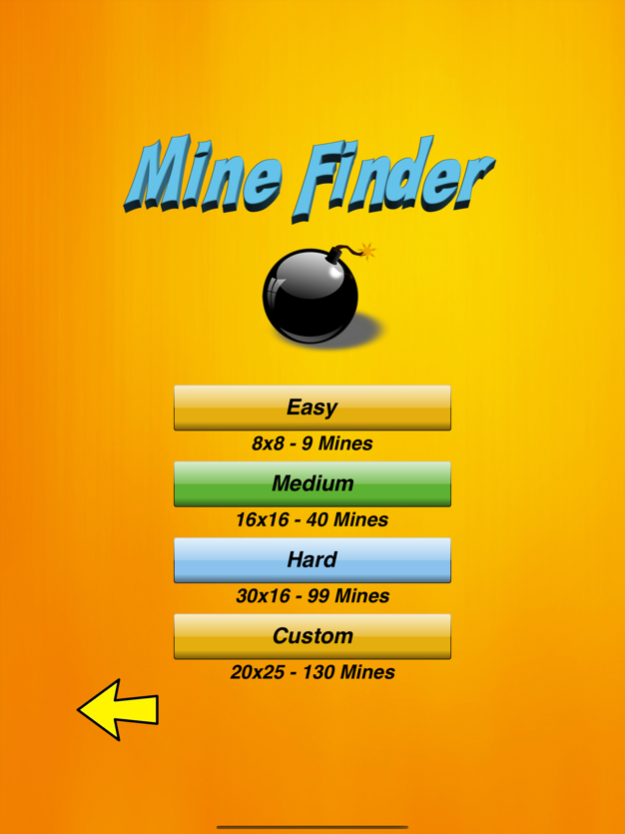Mine Finder Professional 4.0
Continue to app
Paid Version
Publisher Description
The classic MineSweeper game with 4 different levels to challenge you including Easy, Medium, Hard and Custom minefield where you can adjust the board size and number of mines.
The goal of the game is to clear a minefield without detonating a mine. The game is won when all the squares without mines are revealed. Touch where you think there won't be a mine to reveal that location, if a number appears, it indicates how many total mines are in the 8 squares surrounding that number. You can mark with a flag any square where you believe a mine may be or if you have any doubt of the presence of a mine in a given square, you can mark it with a question mark.
BOARD SIZES
• Easy: 8x10 field with 12 mines
• Medium: 16x16 field with 40 mines
• Hard: 30x16 field with 99 mines
• Custom: 8x10 to 30x30 field with 8 to 720 mines
MAIN FEATURES
• Select between four levels of difficulty: Easy, Medium, Hard and Custom
• Fully configurable, board size and number of mines
• Easy to use, you can drag to scroll and pinch to zoom the minefield
• Single tap to clear a spot and long tap to mark a flag
• First tap will never reveal a mine
• Timer and mine counter
• High scores and statistics data
• Turn sound effects On or Off
• Game Center Support. Global leaderboards showing fastest games and most wins
• Universal App, full native support for iPhone and iPad
Feb 5, 2024
Version 4.0
• Bug fixes and performance improvements
About Mine Finder Professional
Mine Finder Professional is a paid app for iOS published in the Action list of apps, part of Games & Entertainment.
The company that develops Mine Finder Professional is Sergio Licea. The latest version released by its developer is 4.0.
To install Mine Finder Professional on your iOS device, just click the green Continue To App button above to start the installation process. The app is listed on our website since 2024-02-05 and was downloaded 1 times. We have already checked if the download link is safe, however for your own protection we recommend that you scan the downloaded app with your antivirus. Your antivirus may detect the Mine Finder Professional as malware if the download link is broken.
How to install Mine Finder Professional on your iOS device:
- Click on the Continue To App button on our website. This will redirect you to the App Store.
- Once the Mine Finder Professional is shown in the iTunes listing of your iOS device, you can start its download and installation. Tap on the GET button to the right of the app to start downloading it.
- If you are not logged-in the iOS appstore app, you'll be prompted for your your Apple ID and/or password.
- After Mine Finder Professional is downloaded, you'll see an INSTALL button to the right. Tap on it to start the actual installation of the iOS app.
- Once installation is finished you can tap on the OPEN button to start it. Its icon will also be added to your device home screen.